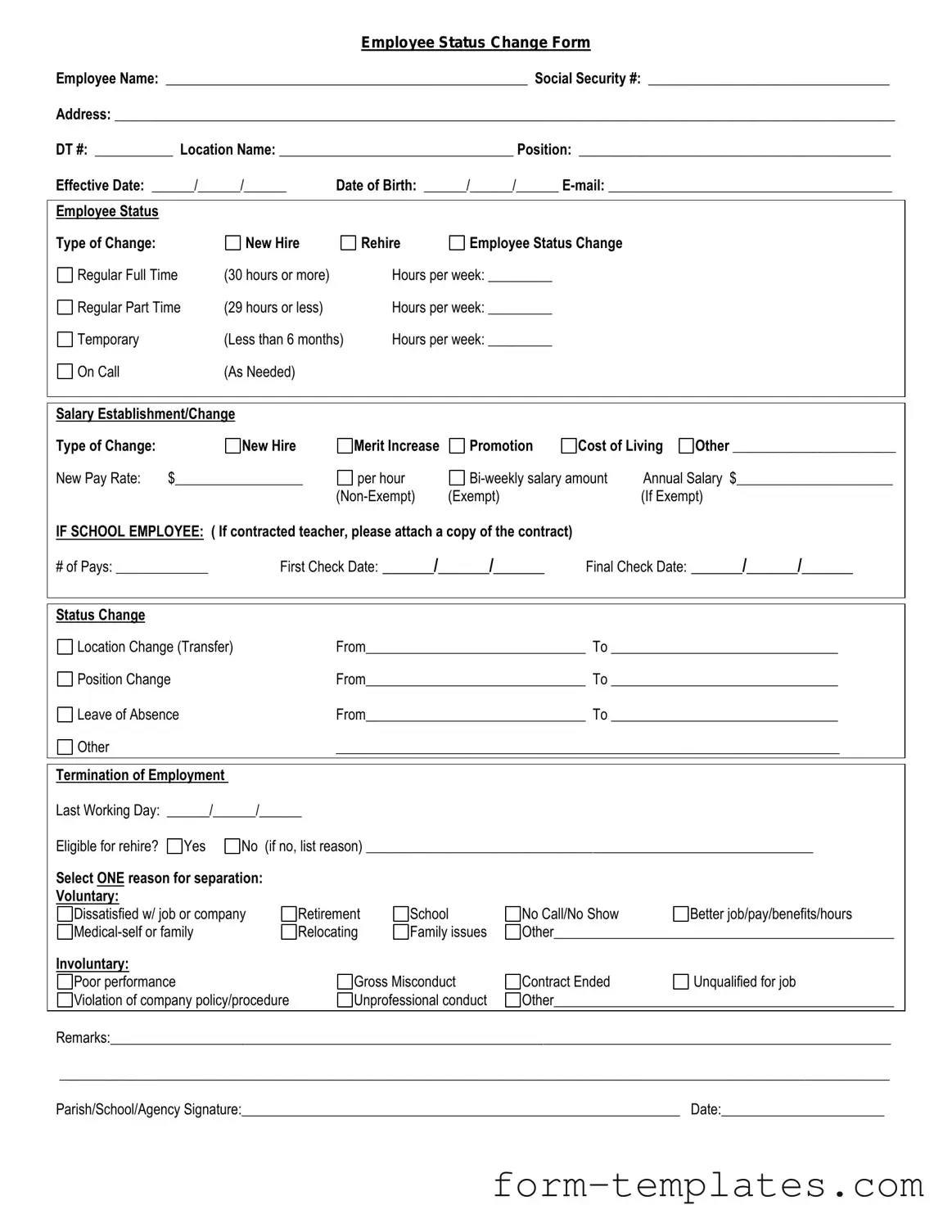Fill Out a Valid Employee Status Change Template
Guide to Writing Employee Status Change
Once you have the Employee Status Change form in hand, it’s time to complete it accurately. This form is essential for documenting changes in an employee's status within the organization. Follow these steps carefully to ensure all necessary information is provided.
- Gather Required Information: Collect all relevant details about the employee, such as their full name, employee ID, and current position.
- Select the Change Type: Indicate the type of status change. This may include promotions, transfers, or terminations.
- Provide Effective Date: Enter the date when the status change will take effect.
- Complete the Reason for Change: Briefly explain why the status change is occurring. This could include performance reviews or personal requests.
- Obtain Necessary Signatures: Ensure that the form is signed by both the employee and the relevant supervisor or manager.
- Submit the Form: Turn in the completed form to the HR department for processing.
After submitting the form, the HR department will review it and update the employee's records accordingly. Be sure to keep a copy for your records as well.
Document Breakdown
| Fact Name | Description |
|---|---|
| Purpose | The Employee Status Change form is used to document changes in an employee's status, such as promotions, transfers, or terminations. |
| Who Uses It | HR departments typically use this form to ensure accurate record-keeping and compliance with employment laws. |
| Required Information | The form usually requires details like the employee's name, ID number, and the nature of the status change. |
| State-Specific Forms | Some states may have specific requirements for this form. For example, California requires compliance with the Fair Employment and Housing Act. |
| Submission Process | After completion, the form should be submitted to HR for processing and updating the employee's records. |
| Record Keeping | Employers must retain these forms as part of the employee's personnel file for a specified period, often for legal compliance. |
| Impact on Benefits | Changes in employee status may affect benefits eligibility, so it's important to review these details carefully. |
| Legal Compliance | Using the form helps ensure compliance with federal and state employment laws, reducing the risk of legal issues. |
| Confidentiality | All information on the form should be treated as confidential to protect employee privacy. |
FAQ
What is the Employee Status Change form?
The Employee Status Change form is a document used by organizations to officially record changes in an employee's status. This can include changes such as promotions, demotions, transfers, or changes in employment status, like moving from full-time to part-time. The form ensures that all necessary updates are made in the company’s records and that relevant departments are informed of these changes.
Who needs to fill out the Employee Status Change form?
Typically, the form needs to be filled out by the employee’s direct supervisor or manager. In some cases, human resources may also initiate the form, especially if the change is part of a larger organizational shift. It is crucial for the individual overseeing the employee’s performance to provide accurate and timely information regarding the status change.
What information is required on the form?
The form generally requires several key pieces of information, including:
- The employee's name and identification number
- The current position and department
- The new position or status
- The effective date of the change
- The reason for the change
- Signatures from the employee, supervisor, and HR representative
Providing complete and accurate information is essential to avoid delays in processing the change.
How is the Employee Status Change form submitted?
Once completed, the form should be submitted to the human resources department. Depending on the organization’s policies, this can be done electronically or in paper format. It is advisable to check with HR for specific submission guidelines to ensure compliance with company procedures.
What happens after the form is submitted?
After submission, the human resources department will review the form for accuracy and completeness. Once approved, the changes will be updated in the employee’s records. Relevant departments, such as payroll and benefits, will also be notified to ensure that all changes are reflected in their systems. Employees will typically receive confirmation of the change once it has been processed.
Can an employee contest a status change recorded on the form?
Yes, an employee can contest a status change if they believe it was made in error or without their consent. They should address their concerns to their supervisor or human resources. It is important for employees to communicate openly and promptly to resolve any discrepancies in a constructive manner.
Is there a deadline for submitting the Employee Status Change form?
While specific deadlines may vary by organization, it is generally advisable to submit the form as soon as the change occurs or is agreed upon. Prompt submission helps ensure that updates are made in a timely manner, particularly for payroll and benefits purposes. Employees should consult their HR department for any specific timelines that may apply.
Fill out Other Forms
Broward County Animal Care and Adoption - The form is usually available at veterinary offices or through local health agencies.
When you need access to funds quickly and your personal checks aren't on hand, the Chase Print Counter Checks form is an ideal solution, allowing you to order temporary checks from your Chase Total Checking account; for a convenient method to create checks on-the-go, you can also use a Fillable Blank Check.
Yugioh Deck List Form - A total of spell cards also needs to be submitted to ensure a well-balanced deck.
How to Create Payroll Checks - Secure format for processing regular employee salaries.
Employee Status Change Example
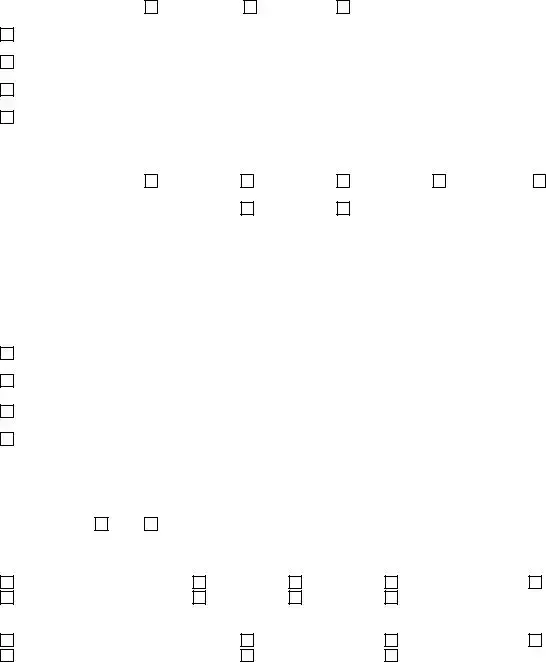
Employee Status Change Form
Employee Name: ___________________________________________________ Social Security #: __________________________________
Address: ______________________________________________________________________________________________________________
DT #: ___________ Location Name: _________________________________ Position: ____________________________________________
Effective Date: ______/______/______ |
Date of Birth: ______/______/______ |
|||
|
|
|
|
|
Employee Status |
|
|
|
|
Type of Change: |
New Hire |
|
Rehire |
Employee Status Change |
Regular Full Time |
(30 hours or more) |
|
Hours per week: _________ |
|
Regular Part Time |
(29 hours or less) |
|
Hours per week: _________ |
|
Temporary |
(Less than 6 months) |
Hours per week: _________ |
||
On Call |
(As Needed) |
|
|
|
|
|
|
|
|
Salary Establishment/Change |
|
|
|
|
|
|
|
|
|
|
Type of Change: |
|
New Hire |
|
Merit Increase |
Promotion |
Cost of Living |
Other _______________________ |
|||
New Pay Rate: |
$__________________ |
per hour |
|
Annual Salary $______________________ |
||||||
|
|
|
|
(Exempt) |
|
|
(If Exempt) |
|||
IF SCHOOL EMPLOYEE: ( If contracted teacher, please attach a copy of the contract) |
|
|
|
|||||||
# of Pays: _____________ |
First Check Date: ______/______/______ |
Final Check Date: ______/______/______ |
||||||||
|
|
|
|
|
|
|
|
|
|
|
|
|
|
|
|
|
|
|
|
|
|
Status Change |
|
|
|
|
|
|
|
|
|
|
Location Change (Transfer) |
|
|
From_______________________________ To ________________________________ |
|||||||
Position Change |
|
|
From_______________________________ To ________________________________ |
|||||||
Leave of Absence |
|
|
From_______________________________ To ________________________________ |
|||||||
Other |
|
|
|
_______________________________________________________________________ |
||||||
|
|
|
|
|
|
|
|
|
|
|
Termination of Employment |
|
|
|
|
|
|
|
|
|
|
Last Working Day: ______/______/______ |
|
|
|
|
|
|
|
|||
Eligible for rehire? |
Yes |
No (if no, list reason) _______________________________________________________________ |
||||||||
Select ONE reason for separation: |
|
|
|
|
|
|
|
|
||
Voluntary: |
|
|
|
|
|
|
|
|
|
|
Dissatisfied w/ job or company |
Retirement |
School |
No Call/No Show |
|
Better job/pay/benefits/hours |
|||||
|
Relocating |
Family issues |
Other________________________________________________ |
|||||||
Involuntary: |
|
|
|
|
|
|
|
|
|
|
Poor performance |
|
|
Gross Misconduct |
Contract Ended |
|
Unqualified for job |
||||
Violation of company policy/procedure |
|
Unprofessional conduct |
Other________________________________________________ |
|||||||
|
|
|
|
|
|
|
|
|
|
|
Remarks:______________________________________________________________________________________________________________
_____________________________________________________________________________________________________________________
Parish/School/Agency Signature:______________________________________________________________ Date:_______________________